Kirikiri SDL2
Kirikiri SDL2 is a port of Kirikiri Z that can be run on platforms supporting SDL2, such as macOS and Linux.
This program is maintained for projects that want to take advantage of modern hardware and platform support without needing to rewrite a large amount of code.
If you are interested in starting a new project, check out Suika2 or Ren’Py, which have more active communities.
This program can be used alongside a modified version of KAG (Kirikiri Adventure Game) 3.
For more details, please see the following location: https://github.com/krkrsdl2/kag3
Kirikiri SDL2 can also be compiled to WebAssembly with Emscripten.
A demonstration project playable in your web browser is available here: https://krkrsdl2.github.io/krkrsdl2-web-demo/
A note on running commercial games
Running unmodified commercial games using this project is not supported.
Please use Wine or Kirikiroid2 instead.
Screenshots
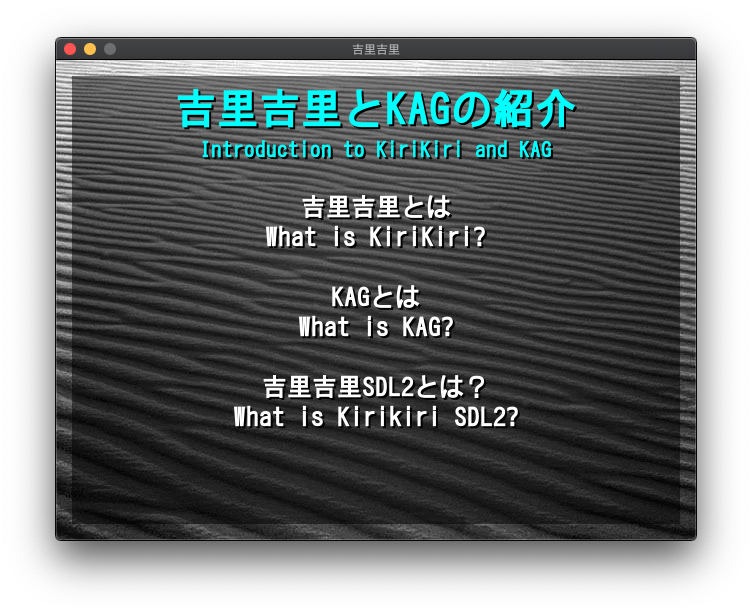
IRC Channel
Members of the Kirikiri SDL2 project can be found in the #krkrsdl2 channel on libera.chat.
A Matrix bridged channel is also available at #krkrsdl2:matrix.org.
Download
The following ports are automatically built from the latest source code by Github Actions.
- Web port
- Win32 port (GCC, Intel, 32-bit)
- Win32 port (GCC, Intel, 64-bit)
- Win32 port (Clang, Intel, 32-bit)
- Win32 port (Clang, Intel, 64-bit)
- Win32 port (Clang, ARM, 32-bit)
- Win32 port (Clang, ARM, 64-bit)
- macOS port
- macOS Application Bundle port
- Ubuntu port
Source Code
The source code of this project is available at the following URL: https://github.com/krkrsdl2/krkrsdl2
Usage
To use the program, execute it in the command line in the same directory as startup.tjs:
/path/to/krkrsdl2
A startup directory or archive can be specified on the command line:
/path/to/krkrsdl2 /path/to/startup/directory
Command line arguments can be specified on the command line:
/path/to/krkrsdl2 -drawthread=4
For the web version, place the files from the Web port and data.xp3 created by Releaser onto a web server. Once that is done, the project can be accessed from a web browser.
Cloning
To clone the repository, please use the following command in a terminal:
git clone --recursive -b main https://github.com/krkrsdl2/krkrsdl2.git /path/to/krkrsdl2/repo
If you do not use the exact command above, source files will be missing files since the project uses Git submodules.
Building
This project can be built by using the CMake build system.
Generally, the following commands are used to build the project:
cmake -S /path/to/krkrsdl2/repo -B /path/to/new/build/folder
cmake --build /path/to/new/build/folder
Running
Once you have built this project, change directory to one containing startup.tjs.
After that is done, execute the program: /path/to/krkrsdl2
Original project
Code from this project is based on the following projects:
- Kirikiri 2
- Kirikiri Z
dev_multi_platformbranch - simde
- SDL
- FAudio
License
The code of the Kirikiri SDL2 source (inside the src directory) is licensed under the MIT license. Please read LICENSE for more information.
This project contains third-party components (not licensed under the GPL). Please view the license file in each component for more information.